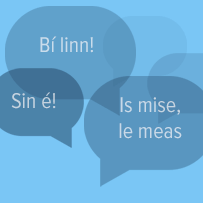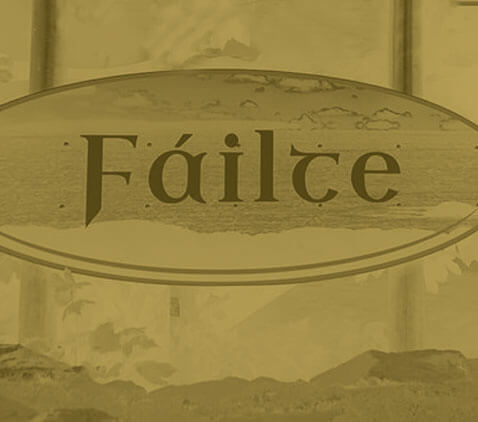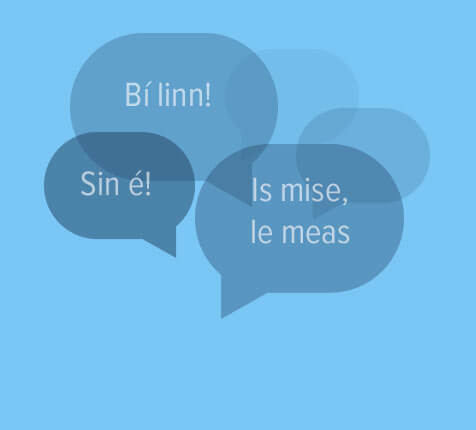Design Information
Designers have a unique opportunity to enrich their work by encorporating the Irish language into it, whether in brochures, company stationery or packaging.
Designers within a company can incorporate the language into the company brand across the board, using the language to create a point of difference, to enhance the authenticity of an Irish product or brand, or simply to give the company the competitive edge they are looking for. See our section on ‘Gaeilge sa Ghnó for the benefits of using Irish in business.
Typefaces
Each language has its own characteristics and peculiarities when it appears in print. These include accents and other characters, letter frequencies, letter combinations and word lengths. Different typefaces and fonts have been devised to accommodate the characteristics of specific languages.
Irish can be written in a modern adaptation of the ‘bunchló’, the old-Irish script, or in the same typefaces as English. Companies and designers may wish to choose the traditional script or the English script, depending on the context and the image and brand sought after.
How to get the ‘fada’ on Microsoft Office
To insert the fada on a vowel, follow these directions:
- After opening Word click on Insert and then on Symbol;
- Choose (normal text) as font and Latin 1 as subset;
- Click on the relevant letter and then on insert;
It is possible to assign shortcut keys (eg Alt and vowel for the fada) for these letters by clicking on Shortcut Key. These characters, if they are included in text intended for websites which is prepared in Word 8 and then saved as HTML, will appear as they should when viewed in Microsoft Internet Explorer Version4 for these letters by clicking on Shortcut Key. These characters, if they are included in text intended for websites which is prepared in Word 8 and then saved as HTML, will appear as they should when viewed in Microsoft Internet Explorer Version4.
How to get the ‘fada’ on an Apple Mac
To get the fada on an Apple Mac, select the Option key at the same time as the key e, followed by the vowel that needs the fada. For example: selecting Option together with e, and then the letter a = á… and so on with the other vowels.
If you need a capital letter with a fada, follow the same sequence along with pressing the Shift key. For example: selecting Option together with e, and then Shift together with a = Á… and so on with the other vowels.
How to get a fada on a smartphone
To get a fada on a smartphone, simply keep your finger pressed on the vowel you need to use a fada with. Your phone will display the extended keyboard, which gives you lots of options to choose from.
Websites
Your website is an increasingly important portal and a great and easy place to show off your bilingualism! Whether you go for a fully bilingual website, or incorporate Irish onto some of your headings and text, we recommend that both languages are visible on most pages so that those viewing the English will get a sense of the bilingualism, and vice versa.
Samples of bilingual websites with differing levels of bilingualism:
- Bane Mullarky – https://banemullarkey.ie/ga/ – Bilingual Site
- Morgan Creative – http://www.morgancreative.org/– Bilingual Site
- Ionad Siopadóireachta na Coiribe: http://www.corribshoppingcentre.com/ –Bilingual Headings
Gaeilge sa Ghnó
The "Irish in Business" Service is designed to give companies a service in which they are guided through the process of adapting some or all of their business to bilingualism.
Find out more